Guide: HubSpot CRM Onboarding, Adoption, and Training

HubSpot CRM is a powerful tool that can help businesses of all sizes grow better. However, to truly unlock its potential, businesses need to go beyond simply implementing the software. They need to ensure their teams are properly trained and actively embrace the platform. This means having a robust onboarding process and driving consistent adoption across the organisation.
This guide provides a high level overview of HubSpot CRM onboarding, adoption, and training. We'll explore the essential elements of a successful HubSpot CRM implementation, address common challenges, and provide actionable strategies to maximise user engagement and drive tangible results.
Understanding the Importance of Onboarding and Adoption
Before diving into the specifics, it's crucial to understand why onboarding and adoption are so vital for maximising the value of your HubSpot CRM investment.
Onboarding is the process of introducing new users to the HubSpot CRM platform. A well-defined onboarding process ensures that users can quickly learn the system, understand its functionalities, and start extracting value from it. This involves not only providing technical training but also fostering a sense of confidence and excitement about using the new tool.
Adoption, on the other hand, goes beyond initial training. It's about encouraging users to integrate HubSpot CRM into their daily workflows and use it consistently. Driving adoption is essential for ensuring the platform is used to its full potential and that businesses achieve a strong return on their investment.
According to research conducted by Merkle Group, 63% of CRM projects fail, and user adoption is the number one barrier to leveraging CRM to accelerate revenue growth. This underscores the need for a strategic approach to onboarding and adoption, ensuring that users not only understand how to use the CRM but also embrace it as a valuable tool for their daily work.
Of course, adopting a new CRM like HubSpot often requires a cultural shift within the organisation. It's about moving from potentially fragmented and inefficient processes to a more centralised, data-driven approach to customer relationship management. This transition requires a commitment to change management, clear communication, and ongoing support for users throughout the adoption journey.
When executed effectively, onboarding and adoption can yield significant benefits, including:
- Increased productivity: When users are proficient in HubSpot CRM and use it effectively, they can streamline their workflows, automate tasks, and focus on higher-value activities, leading to increased productivity.
- Improved data quality: Consistent use of the CRM ensures that data is accurate, up-to-date, and readily accessible, providing valuable insights for decision-making and improving the overall quality of customer interactions.
- Enhanced collaboration: HubSpot CRM provides a centralized platform for teams to collaborate on customer-related activities, share information, and work together more effectively.
- Increased revenue: By leveraging HubSpot CRM's features for lead nurturing, sales automation, and customer service, businesses can improve customer relationships, close more deals, and ultimately drive revenue growth.
HubSpot CRM Training and Adoption Resources
HubSpot offers a wealth of resources to support businesses in their CRM onboarding, adoption, and training efforts. A certified HubSpot partner agency or consultancy can provide tailored services to help streamline your switch to HubSpot.
|
Resource |
Description |
Link |
|---|---|---|
|
HubSpot Academy |
Offers a variety of free courses and certifications on HubSpot CRM, covering everything from the basics to advanced topics like sales automation and reporting. |
|
|
HubSpot Knowledge Base |
A comprehensive library of articles and documentation on all aspects of HubSpot CRM, providing answers to common questions and step-by-step instructions for using the platform. |
|
|
HubSpot Community |
A vibrant online forum where users can connect with each other, ask questions, share best practices, and get support from HubSpot experts and fellow users. |
|
|
HubSpot Agency Directory |
Browse the directory and find a suitable certified HubSpot partner to assist with your onboarding and training |
Best Practices for HubSpot CRM Onboarding
A successful HubSpot CRM onboarding process is crucial for setting the stage for long-term adoption and success. Here are some best practices to guide your onboarding strategy:
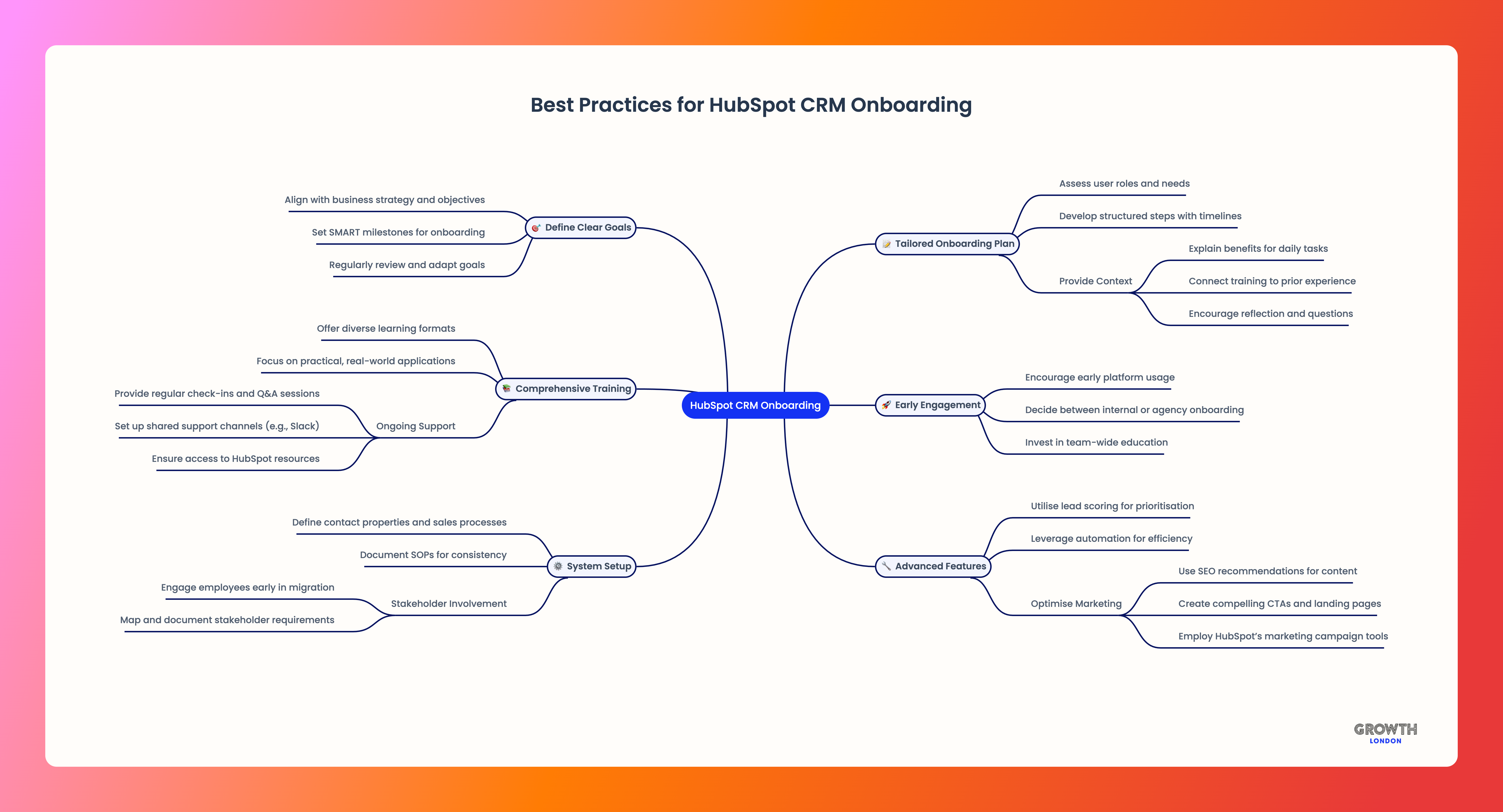
-
Define Clear Goals and Objectives:
- Align with Business Strategy: Before starting the onboarding process, clearly define your goals for using HubSpot CRM and how they align with your overall business strategy. This will help you prioritise training and focus on the most relevant features.
- Set Measurable Milestones: Establish specific, measurable, achievable, relevant, and time-bound (SMART) goals for your onboarding process. This could include targets for user proficiency, data migration completion, or initial CRM usage.
- Regularly Review and Adapt: Continuously evaluate your onboarding goals and make adjustments as needed to ensure they remain aligned with your evolving business needs and user feedback.
-
Create a Tailored Onboarding Plan:
- Assess User Needs: Consider the different roles and responsibilities within your team and tailor the onboarding plan to their specific needs. Different teams will use HubSpot CRM in different ways, so personalised training is essential.
- Develop a Structured Approach: Create a step-by-step onboarding plan with clear milestones and timelines. This will help users stay on track and ensure they are progressing through the training effectively.
- Provide Context and Relevance: Your colleagues will learn best when they understand the "why" behind the training. Explain how HubSpot CRM will benefit their daily work, make their jobs easier, and help them achieve their individual and team goals.
- Leverage Prior Experience: Connect the training to users' existing knowledge and experience. This will help them relate new concepts to familiar ideas and accelerate the learning process.
- Encourage Reflection and Questions: Create opportunities for users to reflect on their learning, ask questions, and seek clarification. This will deepen their understanding and ensure they are comfortable using the platform.
-
Provide Comprehensive Training and Support:
- Offer Diverse Learning Options: Provide a variety of training formats to cater to different learning styles. This could include online courses, in-person workshops, video tutorials, and hands-on exercises.
- Focus on Practical Application: Go beyond theoretical concepts and provide practical examples and real-world scenarios to demonstrate how HubSpot CRM can be used in their daily work.
- Make it Easy to Get Help: Ensure users have easy access to support resources, such as the HubSpot Knowledge Base, Community, and Support team. Provide clear instructions on how to access these resources and encourage users to seek help when needed.
- Offer Ongoing Support: Onboarding is not a one-time event. Provide ongoing support to users as they become more familiar with the platform. This could include regular check-ins, Q&A sessions, or access to a dedicated support channel. At Growth London for example, we find setting up a shared Slack Channel for each client is super useful to provide ongoing ad hoc support.
- For more in-depth detail on the topic of training see this blog: HubSpot CRM Training Best Practices
-
Facilitate Early Engagement and Adoption:
- Get Users into the Platform ASAP: Encourage users to start using HubSpot CRM as soon as possible, even if they haven't completed all the training. This will help them gain familiarity with the interface and start experiencing its benefits firsthand.
- Choose the Right Onboarding Experience: Decide whether to manage the onboarding process internally or partner with a HubSpot agency. Consider your team's capacity, internal expertise, and the complexity of your CRM implementation.
- Invest in Team-Wide Education: Ensure that all team members, not just those directly using the CRM, have a basic understanding of HubSpot and its capabilities. This will foster a culture of CRM adoption and encourage cross-functional collaboration.
-
Top Tips for System Setup and Prioritisation:
- Clearly Define Contact Properties and Sales Processes: Before implementing HubSpot CRM, clearly define the contact, company and deal properties you need to track and establish your sales processes. This will ensure that your CRM is set up to capture the right data and support your sales workflows.
- Document Standard Operating Procedures (SOPs): Create clear documentation outlining the standard operating procedures for using HubSpot CRM. This will ensure consistency in data entry, reporting, and other CRM-related activities.
- Engage Employees Early in the CRM Migration Process: Involve employees in the CRM migration process from the beginning. This will help to identify potential challenges, address concerns, and ensure a smoother transition.
- Develop Stakeholder Maps: Create stakeholder maps to identify all individuals and teams who will be impacted by the CRM implementation. This will help to ensure effective communication and address the needs of all stakeholders.
- Document Stakeholder Requirements: Clearly document the requirements of each stakeholder group for the CRM system. This will help to ensure that the CRM is configured to meet the needs of all users.
- Priority by team: Use prioritisation systems, such as the MoSCoW technique (Must have, Should have, Could have, Won't have), to identify the most important CRM features for each team that will be onboarded to HubSpot. This will help you focus on implementing the most critical functionalities first.
- Leverage Time-Saving Tools and Automation: Utilise time-saving tools and automation features within HubSpot CRM to streamline workflows and reduce manual tasks. This will free up users' time and improve overall efficiency.
- Test Genuine Email Addresses: Before sending any emails through HubSpot CRM, test them with genuine email addresses to ensure they are delivered correctly and avoid any deliverability issues.
- Understand the Proper Working of HubSpot CRM: Invest time in understanding the core functionalities of HubSpot CRM, including how to manage contacts, track deals, and generate reports. This foundational knowledge will empower users to effectively utilise the platform.
- Built-in Analytics: Familiarise yourself with HubSpot CRM's built-in analytics tools. These tools provide valuable insights into your sales performance, marketing effectiveness, and customer behaviour, allowing you to make data-driven decisions.
- Consider Hiring a HubSpot Partner Agency: If you need assistance with CRM implementation, onboarding, or ongoing support, consider partnering with a certified HubSpot agency. They can provide expert guidance, customised solutions, and help you maximise the value of your HubSpot investment. (PS. you can read more here about our onboarding services.)
- HubSpot Lead Scoring: Utilise HubSpot's lead scoring feature to prioritise your leads based on their engagement and behaviour. This helps your sales team focus on the most promising prospects and improve their conversion rates.
- Utilising Branching Logic: Use branching logic in your forms and workflows to create personalised experiences for your contacts. This allows you to tailor your communications and offers based on their individual needs and preferences.
- Creating Task Queues: Create task queues in HubSpot CRM to assign tasks to your sales team and track their progress. This helps to ensure that no leads fall through the cracks and that your sales team is working efficiently.
- Simplified and Navigation-Free Landing Pages: Design your landing pages to be clear, concise, and easy to navigate. This will improve the user experience and increase your conversion rates.
- CTAs: Create compelling calls to action (CTAs) that encourage your website visitors to take the desired action, such as downloading a resource, requesting a demo, or making a purchase.
- SEO Recommendations: Utilise HubSpot's SEO recommendations to optimise your website content and improve your search engine rankings. This will help you attract more organic traffic and generate more leads.
- HubSpot's Marketing Campaign Tool: Leverage HubSpot's marketing campaign tool to plan, execute, and track your marketing campaigns. This tool provides a centralised platform for managing all your marketing activities and measuring their effectiveness.
- Prioritising Social Interaction with HubSpot's Social Media Tool: Use HubSpot's social media tool to monitor social media conversations, engage with your audience, and track the performance of your social media campaigns.
- Follow HubSpot updates: Stay up-to-date with the latest HubSpot features and updates. Regularly review new functionalities and consider how they can be incorporated into your CRM strategy to improve efficiency and effectiveness.
- Landing Pages: Create landing page templates optimised for conversions. This will help you capture more leads and generate more sales.
- Utilising Smart Content in HubSpot CMS: Use smart content in your HubSpot CMS to personalise your website content based on visitor behaviour, demographics, or other criteria. This helps you deliver a more relevant and engaging experience to your audience.
- Employing HubSpot Meetings Tools: Utilise HubSpot's Meetings tool to schedule meetings with prospects and customers. This tool integrates with your CRM and calendar, making it easy to manage your appointments and track your interactions.
Best Practices for HubSpot CRM Adoption
Driving adoption is an ongoing process that requires a proactive and strategic approach. Here are some best practices to encourage consistent CRM usage and maximise user engagement:
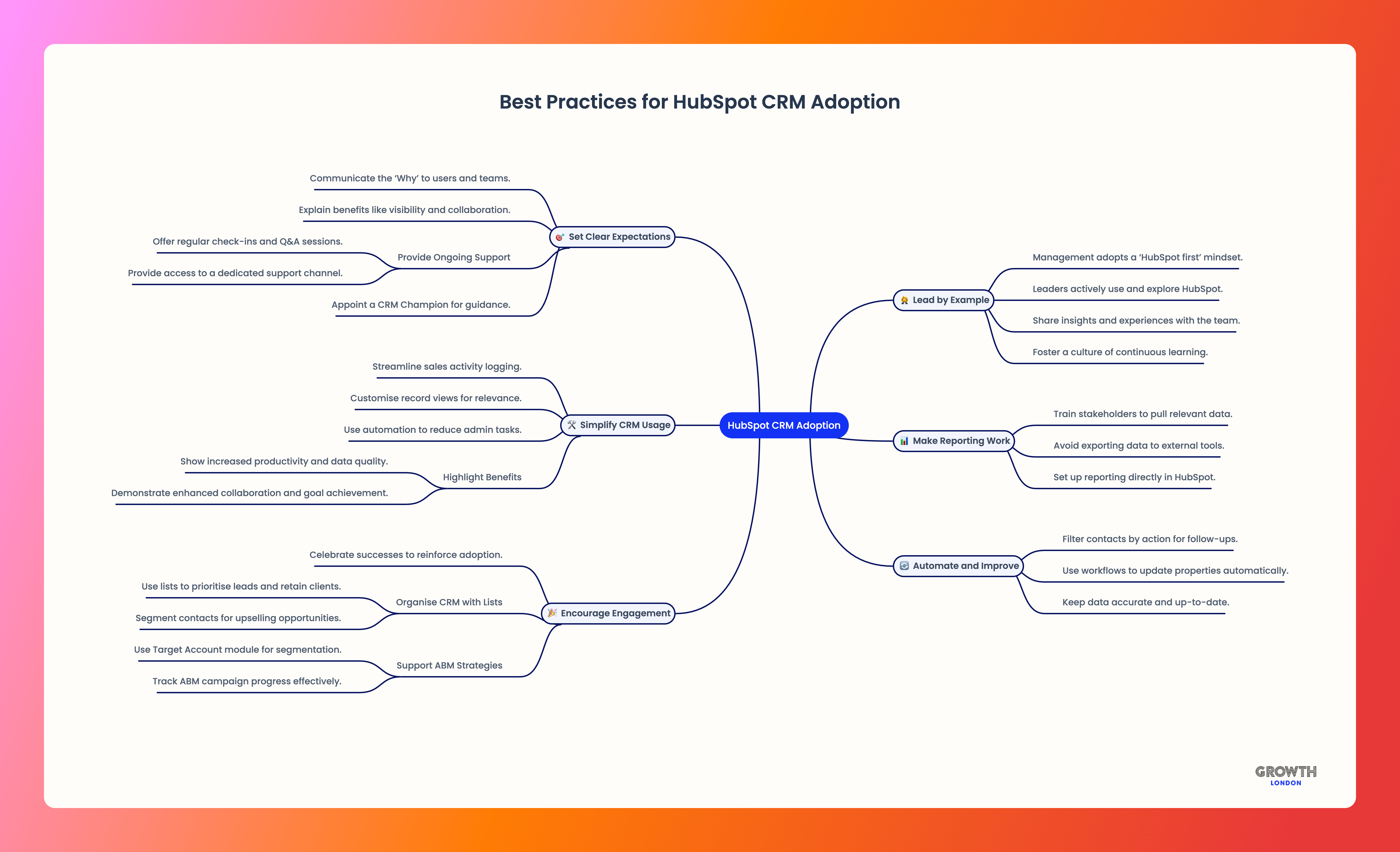
-
Set Clear Expectations and Provide Ongoing Support:
- Communicate the "Why": Clearly communicate the reasons for implementing HubSpot CRM and how it will benefit individual users and the organisation as a whole. Explain how it contributes to the visibility of sales processes, accurate forecasting, and team collaboration.
- Provide Ongoing Support: Offer continuous support to users as they become more familiar with the platform. This could include regular check-ins, Q&A sessions, or access to a dedicated support channel.
- Designate a CRM Champion: Appoint a CRM champion within your organisation to oversee the onboarding and adoption process. This individual will serve as the main point of contact for internal and external CRM system queries and ensure the CRM is being used effectively.
- Lead by Example: The likelihood of achieving a successful outcome in CRM adoption is significantly enhanced when your management team fully embraces a "HubSpot first" mindset. This approach involves not only understanding the strategic importance of the CRM system but also actively participating in its daily use. It is essential for management to be deeply involved, demonstrating their commitment by regularly engaging with HubSpot's features and functionalities. By doing so, they set a powerful example for the rest of the organisation, showcasing the platform's value and encouraging widespread adoption. Management should take the lead in exploring HubSpot's capabilities, integrating it into their workflows, and sharing their experiences and insights with the team. This proactive involvement not only reinforces the importance of the CRM system but also fosters a culture of continuous learning and improvement, ultimately driving the entire organisation towards greater efficiency and success.
-
Make the CRM Easy to Use and Highlight its Benefits:
- Simplify the CRM Process: Make logging sales activity as easy as possible by ensuring users are properly setup with their integrations, reduce clutter by customising record views to only show what is important and contextual, use automation to update properties and reduce admin.
- Highlight the Benefits: Emphasise the benefits of using HubSpot CRM, such as increased productivity, improved data quality, and enhanced collaboration. Show users how the CRM can help them achieve their individual and team goals.
- Make Reporting Work for You: Train stakeholders on how to pull data relevant to their job roles from HubSpot CRM. This will help them understand the value of the CRM and encourage them to use it regularly. Top tip: try to avoid exporting data to Excel to set up your reporting there. In our experience, getting your reporting properly set up in HubSpot is a key factor in successful ongoing adoption.
-
Encourage Active Engagement and Continuous Improvement:
- Celebrate Successes: Recognise and celebrate successes to encourage continued adoption and reinforce the value of using HubSpot CRM.
- Keep HubSpot CRM Organised with Lists: Use HubSpot Lists and Saved Views to maintain a detailed and efficient database of customers and contacts. This helps prioritise leads, retain clients, and initiate upsells.
- Build in Features for Account-Based Marketing: If you're using account-based marketing (ABM), configure HubSpot CRM to support your ABM strategy. This could include using the Target Account module to segment your list into targeted companies and contacts and tracking ABM campaign progress.
- Filter by Action: Use custom properties and workflows to filter contacts by action. This allows you to prioritise follow-up activities and focus on the most engaged leads.
- Use Workflows to Update Properties Automatically: Set up workflows to automatically update contact properties based on their behaviour or interactions. This helps to keep your data accurate and up-to-date.
- Successful User Adoption of HubSpot's Sales Hub: Recognise that successful user adoption of HubSpot's Sales Hub provides sales teams with valuable insights and automation tools to increase productivity and close deals efficiently.
Common Challenges and Pitfalls in HubSpot CRM Adoption and Training
While HubSpot CRM offers numerous benefits, businesses may encounter challenges during implementation and adoption. Being aware of these potential pitfalls can help you proactively address them and ensure a smoother transition.
- Resistance to Change: One of the most common challenges is resistance to change from employees who may be hesitant to adopt a new system or prefer familiar processes. Address this by clearly communicating the benefits of HubSpot CRM, providing comprehensive training, and offering ongoing support.
- Lack of Clear Objectives: Implementing a CRM system without clear objectives can lead to confusion and poor utilisation. Define specific goals for using HubSpot CRM and how it will help achieve business objectives.
- Data Quality Issues: Inaccurate or incomplete data can undermine the effectiveness of any CRM system. Prioritise data quality by implementing data cleansing procedures, establishing data entry standards, and regularly auditing your CRM data.
- Integration Challenges: Integrating HubSpot CRM with existing systems can be complex and require careful planning and execution. Thoroughly evaluate your current tech stack, identify potential integration points, and consider seeking professional assistance for complex integrations.
- Lack of Training and Support: Inadequate training and support can hinder user adoption and lead to frustration. Provide comprehensive training that caters to different learning styles and offer ongoing support to address user questions and challenges.
- Scope Creep: During CRM implementation, there's a risk of scope creep, where the project expands beyond its original objectives. Clearly define the scope of your CRM implementation and stick to it to avoid delays and cost overruns.
- Data Migration Challenges: Transferring data from existing systems to HubSpot can be complex and error-prone. Plan meticulously, conduct thorough data audits, and consider seeking professional assistance to ensure a seamless migration.
Synthesising the Findings
HubSpot CRM is a powerful tool that can transform your business's approach to customer relationship management. However, its effectiveness hinges on proper onboarding, training, and ongoing adoption. By implementing the best practices outlined in this guide and leveraging the resources provided by HubSpot, you can empower your teams to embrace the platform, maximise its potential, and drive tangible business results.
Key Takeaways:
- Prioritise user onboarding and adoption: Don't just implement the software; invest in training and support to ensure users embrace the platform.
- Tailor your approach: Consider the different needs and roles within your organisation and personalise your onboarding and training programs.
- Make it easy to use and highlight the benefits: Simplify the CRM process, emphasise its value, and celebrate successes to encourage adoption.
- Leverage HubSpot's resources: Utilise the HubSpot Academy, Knowledge Base, Community, and Support team to get the most out of your CRM.
- Continuously improve: Regularly assess your CRM strategy, gather user feedback, and make adjustments to optimise performance and user engagement.



