State of CRM Data Reporting - why and how to set this up
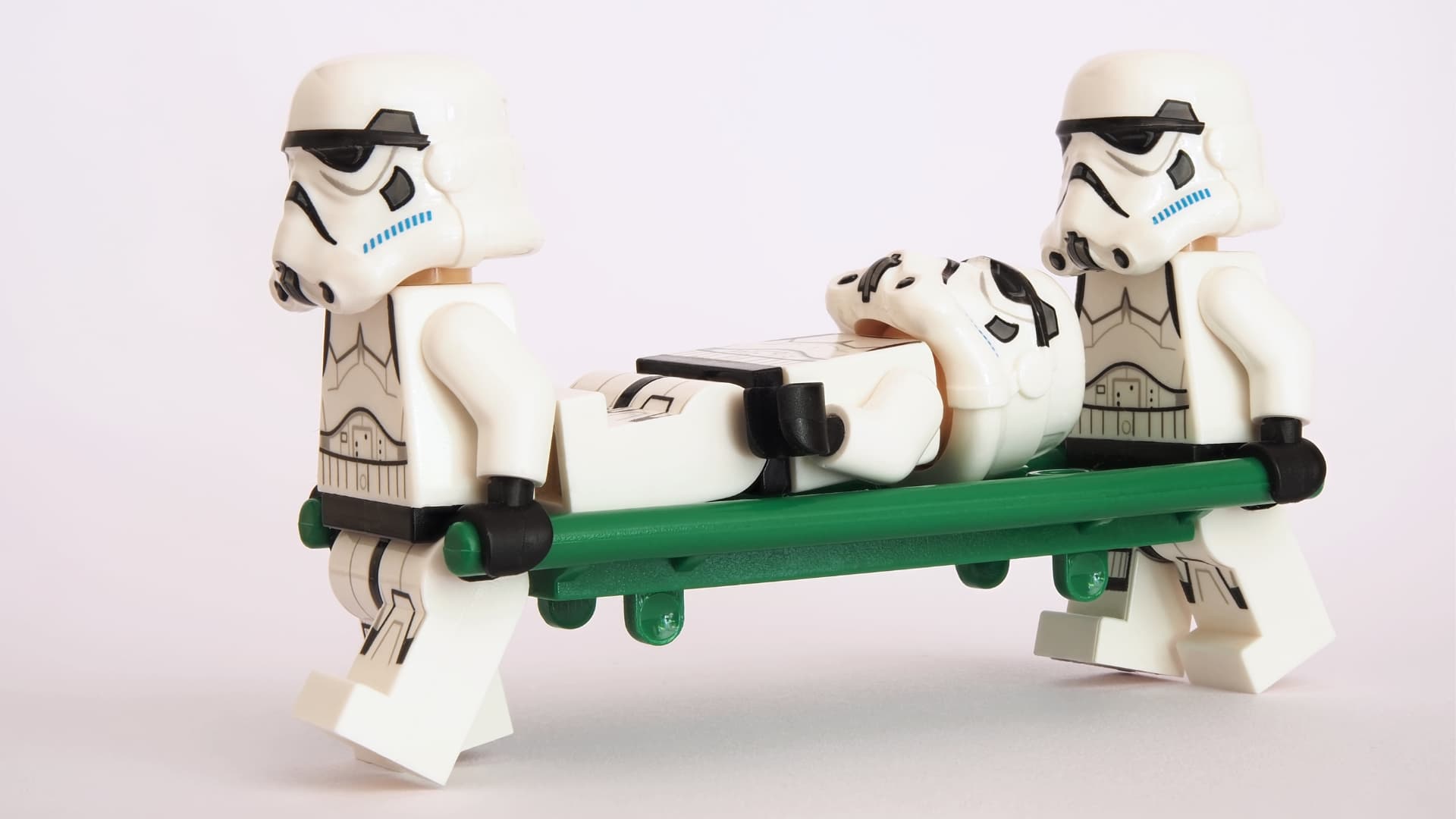
In this blog I’m going to share with you some best practices to improve the quality of your CRM data. I’m also going to show you how to build some very useful “State of CRM Data” reports that can help your teams improve and maintain the quality of one of your company’s most valuable assets, your CRM.
I should also mention that this post is really geared towards B2B companies.
Before we proceed, please answer this leading question:
Do you agree that your company’s contact database (CRM) is an important business asset?
The premise of this blog is that you answer yes to that question. No ifs, no buts. I firmly believe that your company’s CRM, and the quality of the data within, is your key to building a scalable and customer-centric business.
And, unlike most market forces that are out of your control, the quality of data housed in your CRM is something you can control. The way your data is structured, collected, enriched and maintained by your marketing, sales and customer service teams are levers that you can (and should) pull.
When you manipulate these levers correctly your contact database can become a serious competitive advantage over competitors who neglect their CRM.
Whilst I’m sure you agree with the above in principle I would also have a fair chance of winning a bet that if we were to look under the hood of your CRM, there would be room for improvement.
There always is.
Most CRMs I review are in less than ideal shape because achieving top quality data and maintaining it is not easy.
It's about focus: not all data is created equal.
Let’s recap an important concept explored at length in this previous blog about tying your contact lifecycle to your ICPs…
The idea is simple: not all data is created equal.
Data that is really important to your business, and therefore needs to be enriched and maintained, is all about the ICP. If the contact works for a company that you can sell to (i.e. one of your ICPs that collectively form your target audience or total addressable market) then it is valuable data - and your staff should take care to ensure this data is accurate.
If you cannot sell to the company or contact - then it is not ICP data and therefore you don’t need to be concerned about the quality of said data.
It goes further, non-ICP data should be excluded from attribution reporting, lead nurture and the sales funnel.
The Triage question - getting your house in order
Building this vital triage mechanism can be as simple as adding a custom Company Type property that you use to distinguish between ICP and non-ICP data. You then need to go through and update all of your historical prospect and customer company data with the correct Company Type. And going forward, whenever you add new data to your CRM, you need to apply the appropriate company type.
It starts with asking the right questions from the beginning of a customer journey, whether a user is downloading a white paper, registering for a Webinar, subscribing to a newsletter, or requesting a demo. Your staff need to be able to answer the triage question: can you sell to the company they work for or not? I.e. What Type of company is it? Is it one of your identified ICPs?
Seek to answer this question for every company in your CRM, past, present and future, and you will already be far ahead of the game.
Your ICPs need to be clearly defined and it follows that all of your lead capture needs to be done in a way that makes it easier to know which company type applies.
Your marketing team needs to ask for business details at every lead capture point - what is the name of the company? What is the contact’s business email address? Any clues to help answer the Company Type question quickly need to be gathered.
Your sales team also needs to have this information as a minimum criteria before adding their self-sourced prospects to the CRM.
Build this into your company culture - drum it home at every meeting - ensure it is non-negotiable.
Another way to think of it: If your marketing and sales team cannot answer the “What Company Type // Can we sell to them?” triage question - then is that data adding value to your CRM? How will they know what to do with that contact data if that simple question cannot be answered?
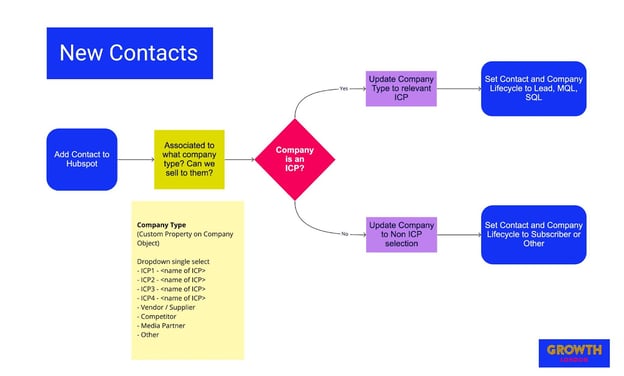
With this foundational triage in place you have the ability to segment your contact data to focus on what is important. Your lifecycle reporting will be more accurate and your marketing and sales teams will have a greater ability to run effective inbound and outbound campaigns.
ICP Contacts = CRM gold
Now that you’ve updated historical data and have mechanisms in place to answer the Company Type triage question for every new contact added to your CRM - you know which data to enrich and focus on.
It is a bit of a tradeoff upfront. But despite the fact that it might entail more admin, your teams will save hours and hours not marketing or selling to companies that lie outside of your (now clearly defined) ICPs.
Clearly ICP contact data is where the real value lies. After all, your ICP contacts represent your target audience and who your company can sell to. If a contact is an ICP contact then you want to go further. Get as much data as possible: full name, job title, buying persona, job function, city, company email, LinkedIn profile url, etc.
As mentioned before - commitment to data entry should be non-negotiable, part of the company culture and a fundamental part of the hiring criteria.
If a contact is associated with an ICP company, your team should aim to fill out every last shred of data they can get their hands on. Even if you can’t initially get some of the more obscure points down, at a minimum, names need to be spelt correctly and every contact needs to have a job title. No exceptions. Certainly before a lead can be labelled a Marketing Qualified Lead (MQL) or a Sales Qualified Lead (SQL) you should have all minimum data captured. I advise making this a prerequisite of MQL / SQL handover and part of the job role.
Don’t be the company sending out valuable free assets to Gmail addresses that tell you nothing about the person behind them. Your competitors could be analysing your product updates with glee, pinching ideas while offering nothing in return.
A CRM with up-to-date, high-quality data is a major asset to have, and it’ll only grow in value. It’s a repository full of opportunities that, as an added bonus, will stop you from shooting yourself in the foot. But to see your data’s full potential materialise, you need to maintain it. Complacency towards data input and accuracy should not be tolerated. I would go so far as to say that sales and marketing leaders, and their teams, who turn a blind eye to data quality have some serious questions to answer. It’s about finding the right balance between quantity and quality.
But that’s not to say it should be a burden or overly difficult.
State of CRM Data reporting – how to make life easier
I like to set up dashboards and reporting in HubSpot that makes it quick and easy to identify where data is missing, and flag the gaps so you know about them. I call these State of CRM Data reports.
Your teams should carve out time each week to review these reports and work towards filling in the gaps. You can also outsource to a data cleansing company, or hire someone dedicated to the task. Whichever method you choose, ensure that your marketing and sales teams, from management to rep, are held accountable for data quality.
Remember: the first question is always - what Company Type? So it is easy to have a report that you can filter by contact owner, sales team or region, to show you every company where Company Type is Unknown.
Because this report is set up in a way to highlight records with missing data, the goal should be to have this report show zero. In the example below - the sales team now know they have 61 companies in their CRM that need Company Type added. Simple!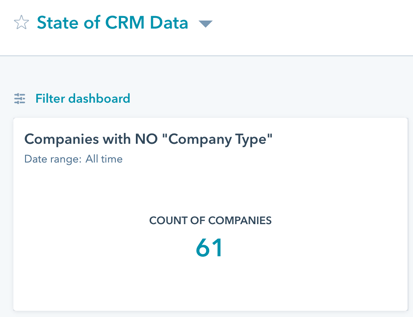
Now that you have Company Type correctly updated to every company record you know which companies and contacts are ICPs. These are the ones you want to enrich further. So now you can build additional reports that show you when key data is missing. Again - the goal is for your teams to strive to keep these to zero.
Here is an example of a State of CRM Data report for a client that has regional teams and they want to be able to see where data is missing by team - in this example we can see the EMEA team are doing a great job of maintaining their data!
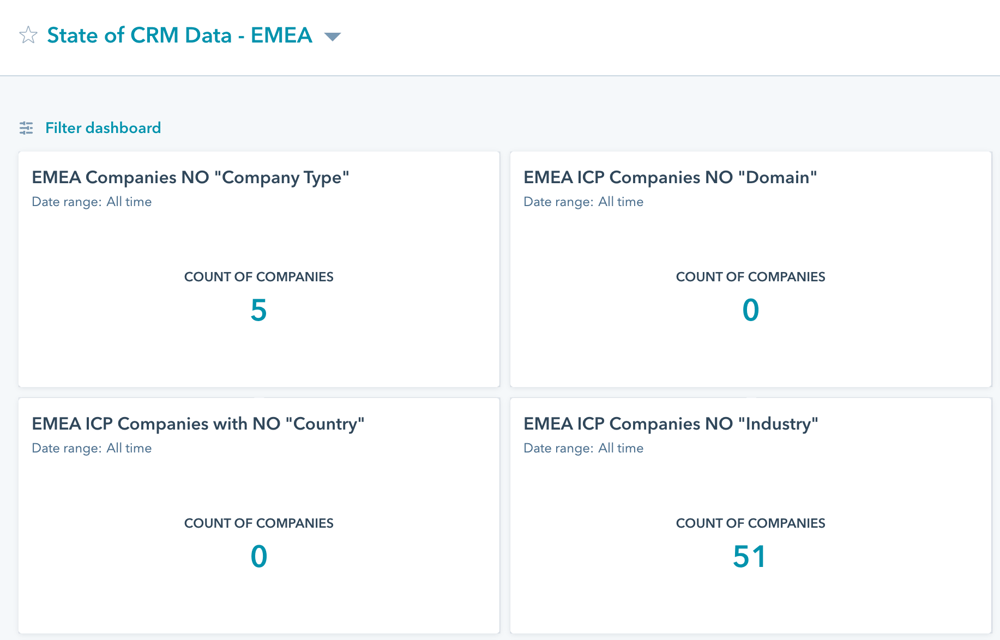
Each Friday this team carves out 30mins to an hour to update missing records. This is data quality done right!
Top Tip - you can take this reporting further if you want to tie it to Lifecycle accuracy. Remember that if you've implemented Lifecycle correctly, then only ICP contacts can be Lead, MQL, SQL, Opportunity or Customer - so why not have reporting that will show you if ICP contacts have been incorrectly labelled? As with all State of CRM reporting - the goal is to have an empty report with “0”.
Here is an example of a client portal which is a "Work in Progress". With these reports we are able to identify the contacts and companies where Lifecycle has been incorrectly labelled - and therefore we know where to focus in order to fix this. In no time this database will also be in top shape. 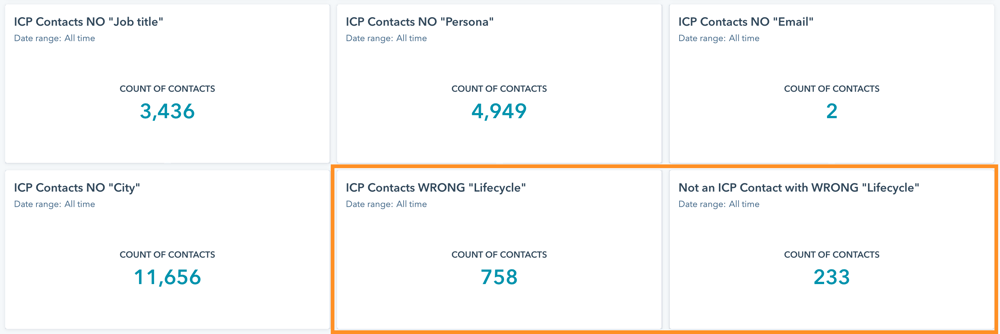
Summary
Hopefully, if you’ve invested in the setup process your CRM will be pretty straightforward for you to maintain, but you’ll need more than token assent from your teams, particularly if you’re preparing to scale.
To be as competitive as possible in a crowded market, you need to synergise the efforts of your marketing, sales and customer success departments (effectively the work of RevOps) around a powerful central nervous system, your CRM. For focus, the ability to segment and triage data by Company Type is crucial.
If your teams complain, tell them they’re only as world-class as the data they’re working with. If they’re labelling a contact as a SQL when they don’t know the company type, they’re being nonsensical. If they want to be known as agile, responsive or effective, their data inputs need to back it up.
Your sales and marketing teams are generating data while they’re on the clock, data which directly impacts your customer’s experience and your future success. This data belongs to the business and it should be considered valuable. Proper reporting functionality is what holds your team to account and it can make life easier.
===
Please subscribe to my blog if you want to keep updated on future HubSpot CRM posts. Thanks!


.jpg?width=352&name=Let%E2%80%99s%20talk%20about%20conversion%20rates%20(Lead%20to%20SQL%20vs%20MQL%20to%20SQL).jpg)
