How to Add Schema to Your HubSpot Website (and Why It Matters for AEO)
.png)
The invisible signal that makes your content clearer to AI
If you read our recent post on Answer Engine Optimisation (AEO), you’ll know that search is changing.
Your customers are no longer scrolling through blue links on Google. They’re asking questions to AI tools like ChatGPT, Perplexity, Claude, and Google Gemini, and getting direct, conversational answers.
The key question now isn’t “How do I rank?” - it’s “How do I become the answer?”
One of the simplest and most powerful ways to help AI engines understand and cite your content is through schema markup.
In this guide, we’ll show you exactly how to add schema to your HubSpot CMS website, using the same steps we use on client projects (and our own site).
By the end, you’ll know:
-
Which pages to apply schema to
-
How to generate valid schema (using ChatGPT or similar tools)
-
How to add it directly in HubSpot CMS
-
And how to check that it’s working
Let’s dive in.
What is Schema (and Why It Matters in 2025/26)
Schema markup is a form of structured data - a small snippet of code that helps search engines and AI models understand exactly what’s on a page.
Think of it as adding clear labels to your content: “This is a review,” “This is a service,” “This is a question and answer.”
While AEO is about making your content “AI-answerable,” schema is what makes it machine-readable.
It doesn’t replace good copy or SEO; it enhances it. By applying schema, you help AI engines:
-
Identify your company and services correctly
-
Understand which pages answer which questions
-
Retrieve accurate, up-to-date details when building answers
Whilst all SEO experts would agree that clarity and context outweigh technical markup alone, schema remains a foundational signal. It’s what lets answer engines know they’re pulling from a credible, structured source.
And the good news? HubSpot CMS makes this easy.
Step 1. Choose the Right Pages to Apply Schema
Not every page needs schema — start with those that matter most for visibility and credibility.
Here’s how to prioritise:
| Schema Type | Where to Apply It | Why It Matters |
|---|---|---|
| Organisation | Homepage | Defines your business and links to official profiles. |
| Service | Core service / industry pages | Describes what you offer and who you serve. |
| FAQPage | Blog posts or FAQ hubs | Helps AI engines extract your question-and-answer content. |
| Article | Blog posts / guides | Gives structure and author data for your thought leadership. |
| Review / Testimonial | Case studies | Strengthens trust and credibility. |
🧠 Tip:
Use HubSpot Analytics → Reports → Website Pages to see your top-performing URLs. These pages are the best candidates for your first round of schema.
Step 2. Generate Schema Using ChatGPT (or Your Tool of Choice)
You don’t need to be a developer to create valid schema. AI tools like ChatGPT can generate it for you in seconds.
Example prompt for an Organisation schema:
“Generate valid JSON-LD schema for an Organisation named Growth London Ltd., a HubSpot consultancy based in the UK. Include fields for name, description, logo URL, sameAs (LinkedIn, HubSpot Marketplace), and contact details.”
ChatGPT will return something like:
<script type="application/ld+json">
{
"@context": "https://schema.org",
"@graph": [
{
"@type": "Organization",
"@id": "https://www.growthlondon.uk/#org",
"name": "Growth London",
"url": "https://www.growthlondon.uk/",
"logo": "https://www.growthlondon.uk/hubfs/gl-2023/company-logos/growth-london-blue.svg",
"areaServed": "Worldwide",
"sameAs": [
"https://blog.growthlondon.uk/",
"https://ecosystem.hubspot.com/marketplace/solutions/growthlondon-uk"
],
"contactPoint": [
{
"@type": "ContactPoint",
"contactType": "sales",
"email": "info@growthlondon.uk",
"telephone": "+44 740 392 6251"
}
]
},
{
"@type": "WebSite",
"@id": "https://www.growthlondon.uk/#website",
"url": "https://www.growthlondon.uk/",
"name": "Growth London",
"publisher": {
"@id": "https://www.growthlondon.uk/#org"
}
},
{
"@type": "WebPage",
"@id": "https://www.growthlondon.uk/#webpage",
"url": "https://www.growthlondon.uk/",
"name": "HubSpot Diamond Partner CRM and CMS Consultant in London | Growth London",
"isPartOf": {
"@id": "https://www.growthlondon.uk/#website"
},
"about": {
"@id": "https://www.growthlondon.uk/#org"
},
"description": "Growth London is a HubSpot consultancy and website agency helping businesses implement, optimise, and scale HubSpot CRM and CMS."
},
{
"@type": "BreadcrumbList",
"itemListElement": [
{
"@type": "ListItem",
"position": 1,
"name": "Home",
"item": "https://www.growthlondon.uk/"
}
]
}
]
}
</script>
💡 Always copy the schema exactly as-is, including the <script> tags.
Example prompt for a Service schema:
“Generate JSON-LD Service schema for Growth London’s ‘HubSpot CRM Implementation’ page. Include serviceType, provider (Growth London Ltd.), areaServed (Worldwide), and a concise description of the service.”
Rinse and repeat for each schema type.
Step 3. Add Schema to Your Page in HubSpot CMS
Here’s how to do it directly within your HubSpot Content Hub editor:
-
In HubSpot, navigate to Marketing → Website → Website Pages (or Landing Pages).
-
Find the page you want to add schema to and click Edit.
-
In the top menu, click Settings (⚙️).
-
Scroll down to Advanced Options → Additional Code Snippets → Head HTML.
-
Paste your schema code between these tags:
<script type="application/ld+json"> … </script> -
Click Publish or Update.
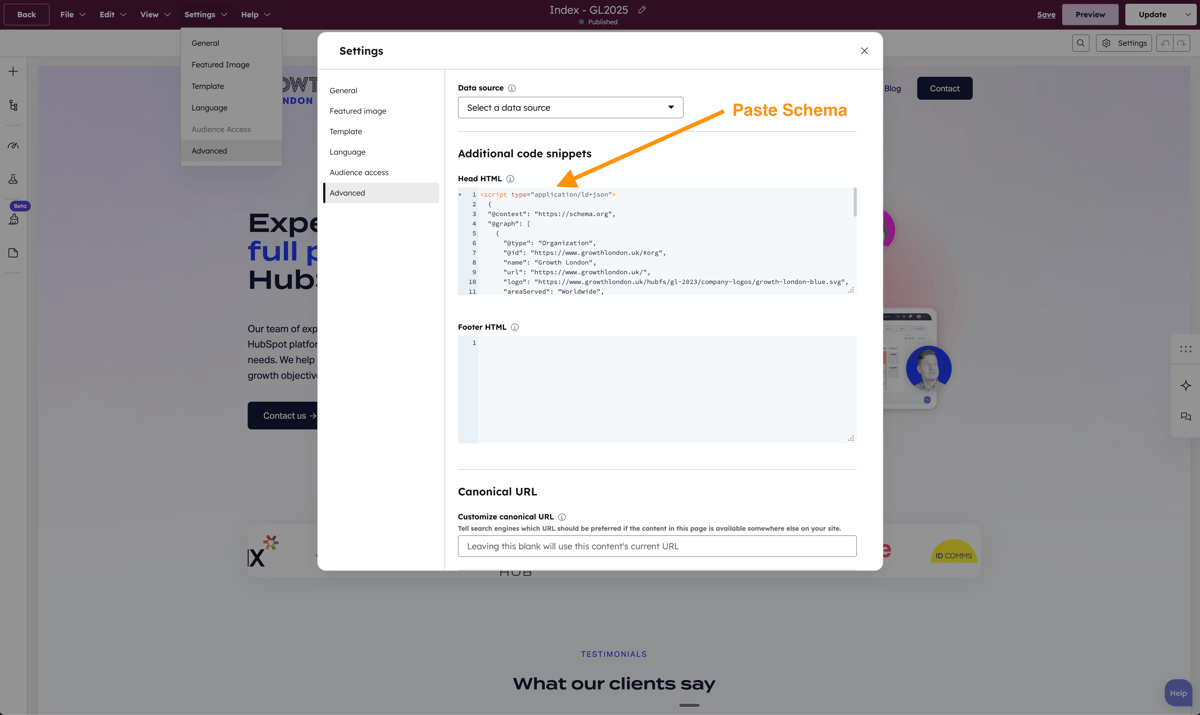
That’s it - your page now contains structured data that AI engines can interpret.
🧠 Pro Tip for Scaling
If you manage multiple similar pages (like Services or Industries), use:
-
A custom module that holds your JSON-LD snippet and can be reused across templates.
-
Or insert schema in your theme’s HTML template partial, so all pages using that theme automatically include it.
Step 4. Validate Your Schema
Once added, always test your schema to ensure it’s working.
You can use:
Paste in your page URL, and these tools will show any warnings or errors.
⚠️ Don’t panic about warnings - focus on fixing errors first.
Step 5. Keep Your Schema Fresh and Accurate
Schema should evolve alongside your business. Outdated markup can confuse search engines or AI models. The bots won't be happy.
Here’s how to manage:
-
Set up an internal sheet called “Schema Applied: Yes/No.” with dates and notes
-
Create a calendar reminder (or, even better, a task in HubSpot) to review and refresh the schema quarterly, especially if you’ve changed services, team members, or contact details.
-
Regenerate schema in ChatGPT if you’ve made major updates to your messaging or structure.
How Schema Supports AEO
Schema and AEO go hand-in-hand.
AEO (Answer Engine Optimisation) is about teaching AI how to use your content; schema is how you make that content readable, structured, and unambiguous.
Examples:
-
FAQPage schema makes your Q&As retrievable for AI-generated answers.
-
Service schema clarifies your offerings, helping AI engines like Gemini or ChatGPT understand your positioning.
-
Organisation schema ensures accurate company details, reinforcing your authority as a source of truth.
When combined, schema + AEO give your HubSpot website the clearest possible voice in the AI-powered search ecosystem.
Note: for FAQPage schema we also recommend having the Q&A visible on the page itself, not just in the code. These questions should be relevant to the page and content, therefor they would be relevant for your audience as well. At Growth London we set up custom FAQ modules that match your brand which, can easily be used to add to your pages.
Example FAQ Modules:
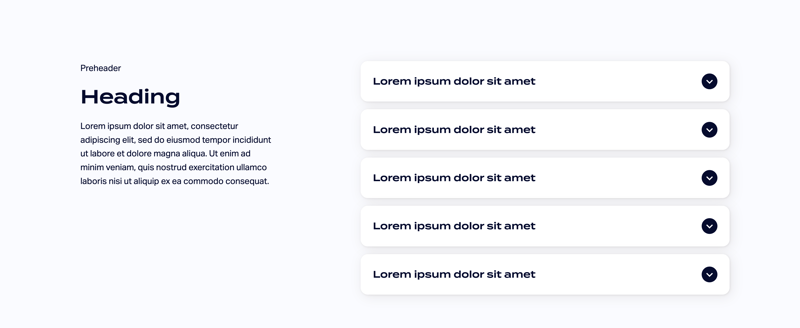
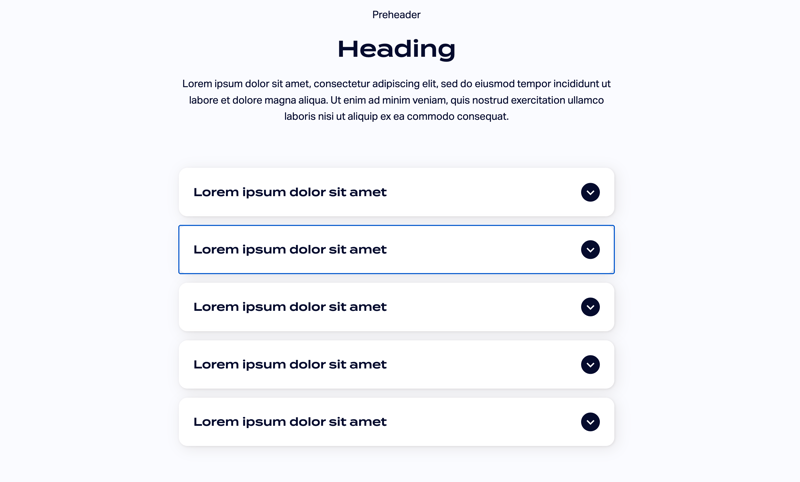
Conclusion: Structure Your Story for the AI Era
Schema markup might be invisible to the human eye - but it’s one of the clearest signals you can send to AI.
It tells search and answer engines who you are, what you do, and why you’re credible - in a language they understand perfectly.
If your website runs on HubSpot CMS, implementing schema is straightforward and scalable. It’s one of those rare technical wins that has an outsized impact on how you appear in AI-driven search.
At Growth London, we help teams build and deploy structured data strategies that make their content easier for AI engines to understand and quote.
If you’d like us to audit your HubSpot site and identify exactly where schema can drive the biggest impact - along with applying our proven AEO framework - get in touch.
Let’s make your brand machine-readable, trusted, and ready for the AI era.
🔗 Related Reading
-
Answer Engine Optimisation (AEO): A Playbook for HubSpot Users
-
Upcoming: “Building Comparison Pages That Win at AEO”



